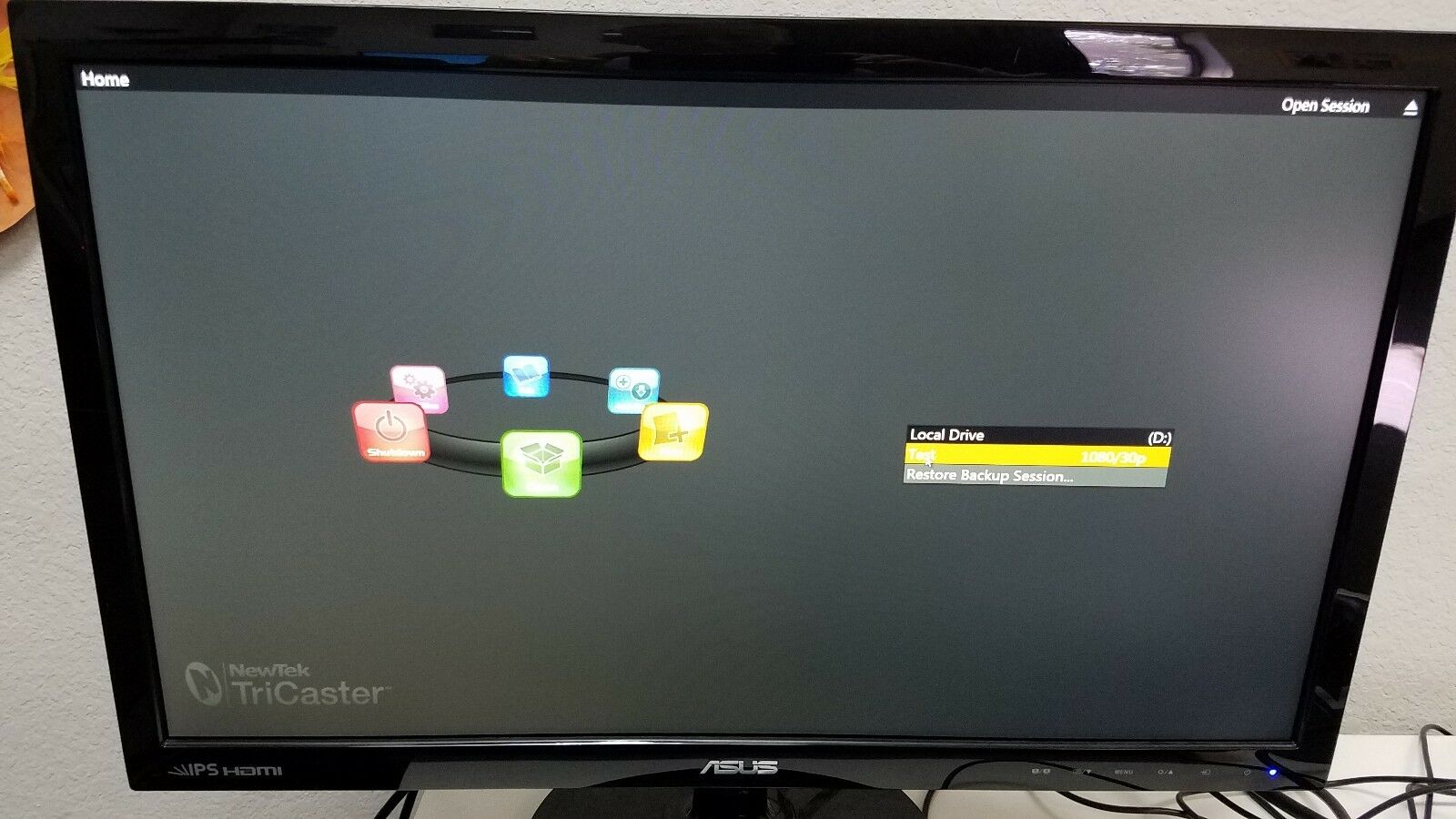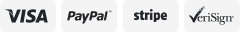-40%
NewTek TriCaster 450
$ 2214.96
- Description
- Size Guide
Description
NewTek 450 OverviewThe
NewTek TriCaster 450
is a video switcher system enabling you to connect up to 4 HD or SD live cameras to get full coverage of a production.
Take full advantage of 14 switcher channels, and enjoy multi-definition video support in resolutions up to HD 1080p. You can stream live to the Internet in resolutions as high as HD 720p at the push of a button, with simultaneous archiving! What's more, you get Apple AirPlay support to import video and audio into your live production with iOS devices, including your iPod, iPad and iPhone.
Push a single button to record and benefit from adjustable audio headroom. The 450 has the capacity to store up to 20 hours of HD video. With this powerful tool in your arsenal, you can configure, store and import your preferred streaming set-ups as presets. You'll also gain access to online CDN accounts, even during live production, via an integrated Web browser. Produce and save complicated switcher effects to one easily-manageable button.
The 20 HD live virtual sets and sophisticated matte generation enable you to get the look of an advanced studio setting in a limited space-saving model. Using the optional TriCaster Virtual Set Editor (VSE) (not included), you have the ability to create custom virtual sets or double-box effects. Care to expand your workspace? You can, with multi-view monitor output. The system's multi-channel audio mixer delivers sound that follows video. If you wish to connect a projector or large screen for IMAG video output, guess what? You can do that, too. There's even a multi-tiered software fail-safe system, for good measure. A versatile switcher, the 450 Unit can be used as either a desktop or a 2U rack mount system. It's up to you.
Features
Up To 4 Cameras
Connect up to 4 HD or SD live cameras to get full coverage of a production
14 Switcher Channels
Take full advantage of 14 switcher channels, and enjoy multi-definition video support in resolutions up to HD 1080p
Live HD Web Streaming
You can stream live to the Internet in resolutions as high as HD 720p at the push of a button, with simultaneous archiving!
Apple AirPlay Support
Apple AirPlay support to import video and audio into your live production with iOS devices, including your iPod, iPad and iPhone
Single Button Recording
Push a single button to record and benefit from adjustable audio headroom
High Capacity For HD Video Storage
Capacity to store up to 20 hr of HD video
Preset Your Favorites
Configure, store and import your preferred streaming set-ups as presets
Integrated Web Browser
Gain access to online CDN accounts, even during live production, via an integrated Web browser
Simplify Complex Effects
Produce and save complicated switcher effects to one easily-manageable button
Get The Look
20 HD live virtual sets and sophisticated matte generation enable you to get the look of an advanced studio setting in a limited space-saving model
Optional Virtual Set Editor
Using optional TriCaster Virtual Set Editor (VSE)(not included), you have the ability to create custom virtual sets or double-box effects
Multi-View Monitor Output
Care to expand your workspace? You can, with multi-view monitor output
Audio Mixer
The system's multi-channel audio mixer delivers sound that follows video
Projector / Screen Connectivity
If you wish to connect a projector or large screen for IMAG video output, guess what? You can do that, too
Use As Desktop Or Rack Mount
A versatile switcher, the 450 Unit can be used as either a desktop or rack mount system. It's up to you
Intuitive Interface
Live Desktop Monitors
Monitors featuring integrated multi-view monitoring enable you to arrange and choose shots confidently. See all switcher sources at full field rate, with audio level overlays
Network Inputs
Allow you to go wireless with Apple AirPlay support. Import video and audio from iOS devices like your iPad, iPod, or iPhone into your live production. If you prefer, import displays from your PC or Mac via NewTek iVGA technology
Look-Ahead Preview Monitor
Shows your upcoming video output. Prepare multilayered effects, preview the output as it will appear live, and switch assertively
Program Monitor
Displays the present video output of your live production, and allows you to see what your audience sees. You can access controls for record and stream functions, configure your video output, and more!
One-Button Recording
Captures content from your live production at full resolutions up to HD 1080p. Included options enable you to record your whole presentation, a single switcher source, clips for DDR playback during the show, and more
One-Button Internet Streaming
Gives you the power to utilize Adobe Flash or Microsoft Windows Media to deliver a full HD live stream right to the Internet, with simultaneous archiving for later viewing, plus support for multi-bitrate streaming profiles. The Streaming Profile Manager features an integrated browser to expedite and simplify the processes of configuring, importing and previewing your Web streams. You can save and manage all your settings for immediate access at a later date
Live Production Switcher
Provides you with control over all 14 channels, including 4 external video sources, 4 virtual mix / effect-style channels, 2 DDRs, 2 external network inputs, a graphics channel, a frame buffer and black. If you like, you can even add custom names to switcher sources
Utility Row
Simplifies the process of assigning sources to the Effects (FX) bus, downstream key (DSK) channels, and auxiliary (AUX) output. Thanks to Utility Delegate controls, you have the ability to use the Utility Row to apply selections to single or multiple delegates--at the same time
Utility Delegate
Allows you to program the Utility Row to send video and graphics to the FX bus, DSKs and / or AUX output. Delegates presently affected by Utility Row choices are highlighted, while sources presently assigned are shown for simple reference
Virtual Inputs
Powerful virtual mix / effect-style channels enabling you to assign complicated switcher effects to a single, easily-manageable button. TriCaster 450 includes 4 fully customizable Virtual Inputs, each having multiple presets
Transition Controls
Allow you to transition single or multiple video layers both on and off screen. Choose the Transition Delegate button of the desired video layer(s). Next, employ manual or auto controls to perform single-source transitions, or switch from one multi-source composition to another
Transitions
Spice up your live production, adding both interest and impact. The 450 boasts over 200 broadcast-quality effects!
HD Live Virtual Sets
Enable you to achieve the appearance of a network-style studio in a limited space-saving model, utilizing innovative NewTek LiveSet technology. You can immediately choose close-up, medium, medium-wide and wide angle shots, or execute smooth, animated zooms, without having to move the camera. Sets include double-box effects, as well as options for seated or standing presentations
Virtual Input Controls
Give you the ability to choose 2 primary switcher sources, produce a mix / effect-style composition, and employ an extra source as an overlay. Configure virtual sets, layer live elements, set upstream picture-in-picture effects, and more!
Digital Media Players
Benefit from not one but
two
DDRs for video playback, a graphics store, and a sound player, simplifying the task of adding video clips, music, images, and more, including clips captured during a live event, for instant playback. There's support for HD and SD resolutions in a broad array of popular file formats, with adjustable audio level settings for each clip
Live Titles
Lend a network-style polish to your production. Import graphics, titles, and animated overlays to layer on your live video, lock a title or bug to a camera or Virtual Input, and set the in and out motion for each. You can also edit title pages, even when displayed live
Multi-Channel Audio Mixer
You get control over microphones, line inputs and clip playback levels, including audio-follows-video support and auxiliary routing to help integrate external audio setups